All products
Find the best solution for you - filter by product name, capability or workflow.
Marvin
The only chemical drawing tool you will ever need
Chemical Naming
Convert chemical names into structures
Chemical Structure Representation
Standardization and correction of chemical structures
Chemicalize
Calculate properties instantly, search chemical data, and draw molecules online
Compound Registration
End-to-end chemical registration out of the box
Reactor
High performance virtual synthesis engine
JChem for Office
Chemical structure handling, data analysis, visualization and reporting capabilities within MS Office
Design Hub
Your molecular design & tracking platform turning drug discovery into a team sport
Compliance Checker
Screening chemistry against controlled substance regulations at the click of a button
cHemTS
Automate HS code assignment for instant, structure based classification
JChem Engines
Search through tens of millions of chemical compounds and receive relevant query hits in seconds.
Calculators and Predictors
Execute high quality physico-chemical calculations and predictions.
Instant JChem
Create, explore and share chemical data
JChem Microservices
Chemical intelligence built to build on
MarvinSketch & Marvin JS
First generation chemical editors MarvinSketch for desktop and Marvin JS for integrations
Third Party Integrations
Access Chemaxon's leading chemistry tools and functionalities from our 3rd party integration partners.
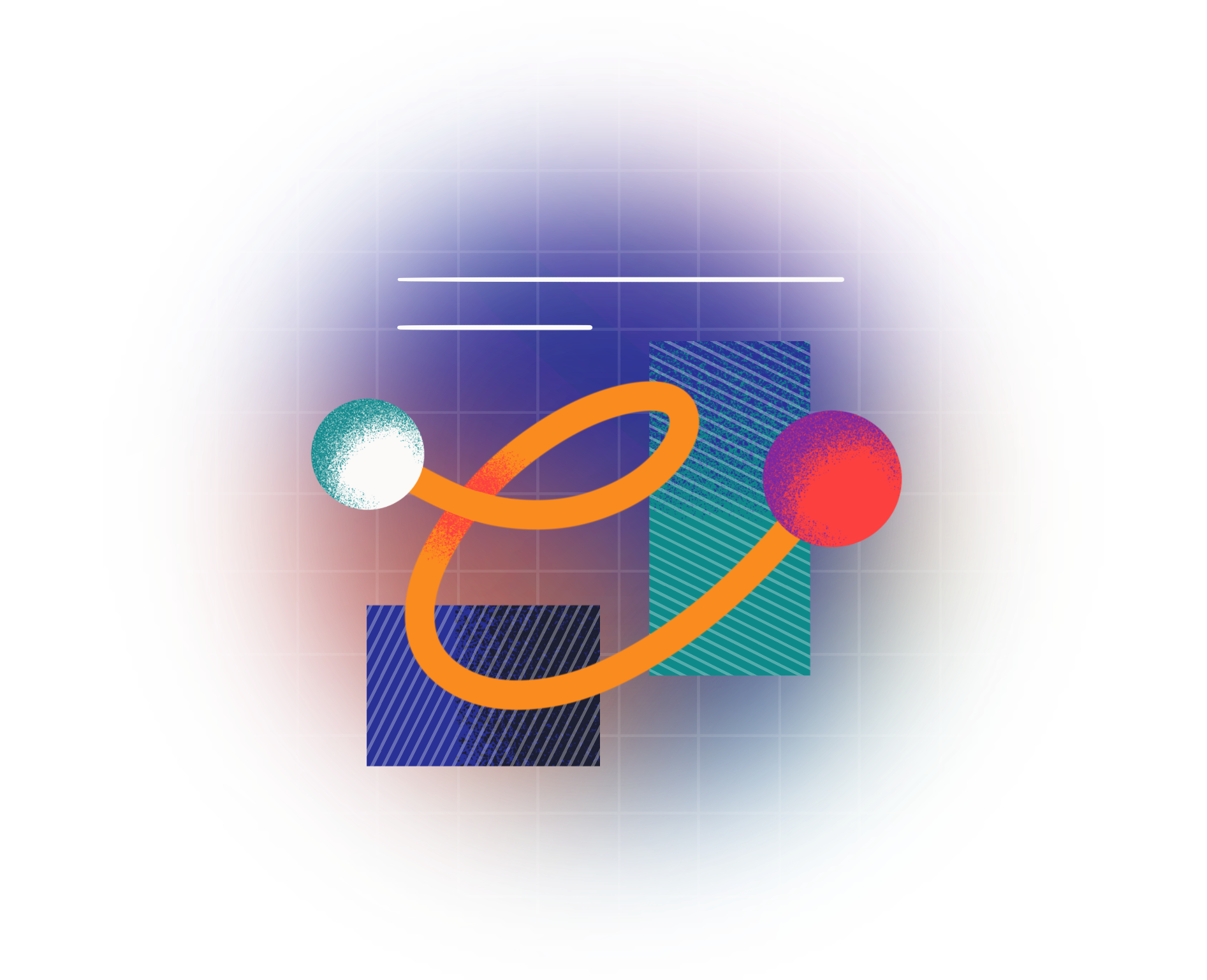
KNIME
Access Chemaxon's capabilities from KNIME workflow platform
KNIME is a user-friendly graphical workbench for the entire analysis process: data access, data transformation, initial investigation, powerful predictive analytics, visualisation and reporting. The open integration platform provides over 1000 modules (nodes), including those of the KNIME community and its extensive partner network.
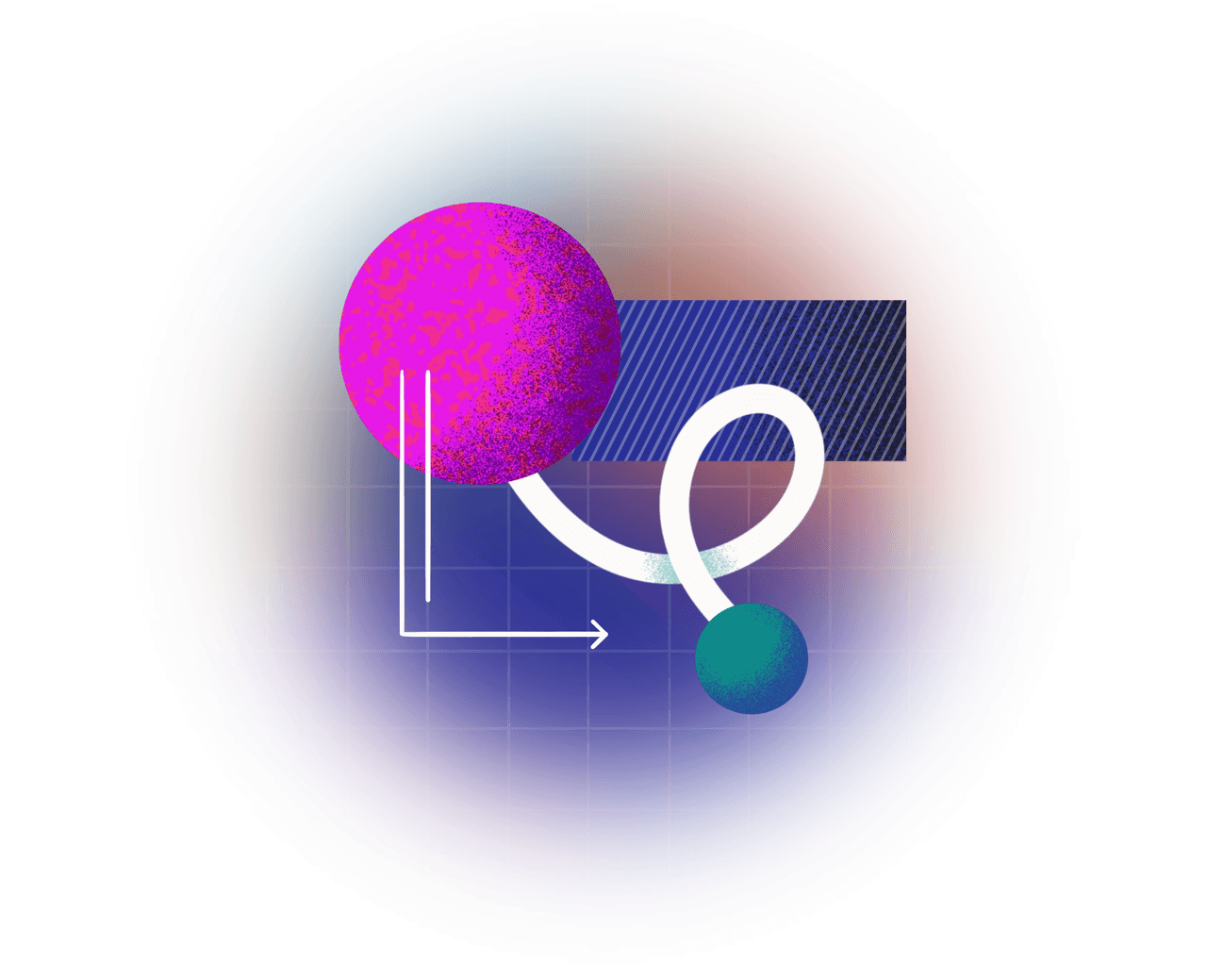
.NET
Making JChem and Marvin functionalities available in .NET framework
.NET framework is a software framework developed by Microsoft that runs primarily on Microsoft Windows. The connectors available for download at Chemaxon will make it possible to reach the API of our JChem and Marvin technology, with a user interface provided by .NET.