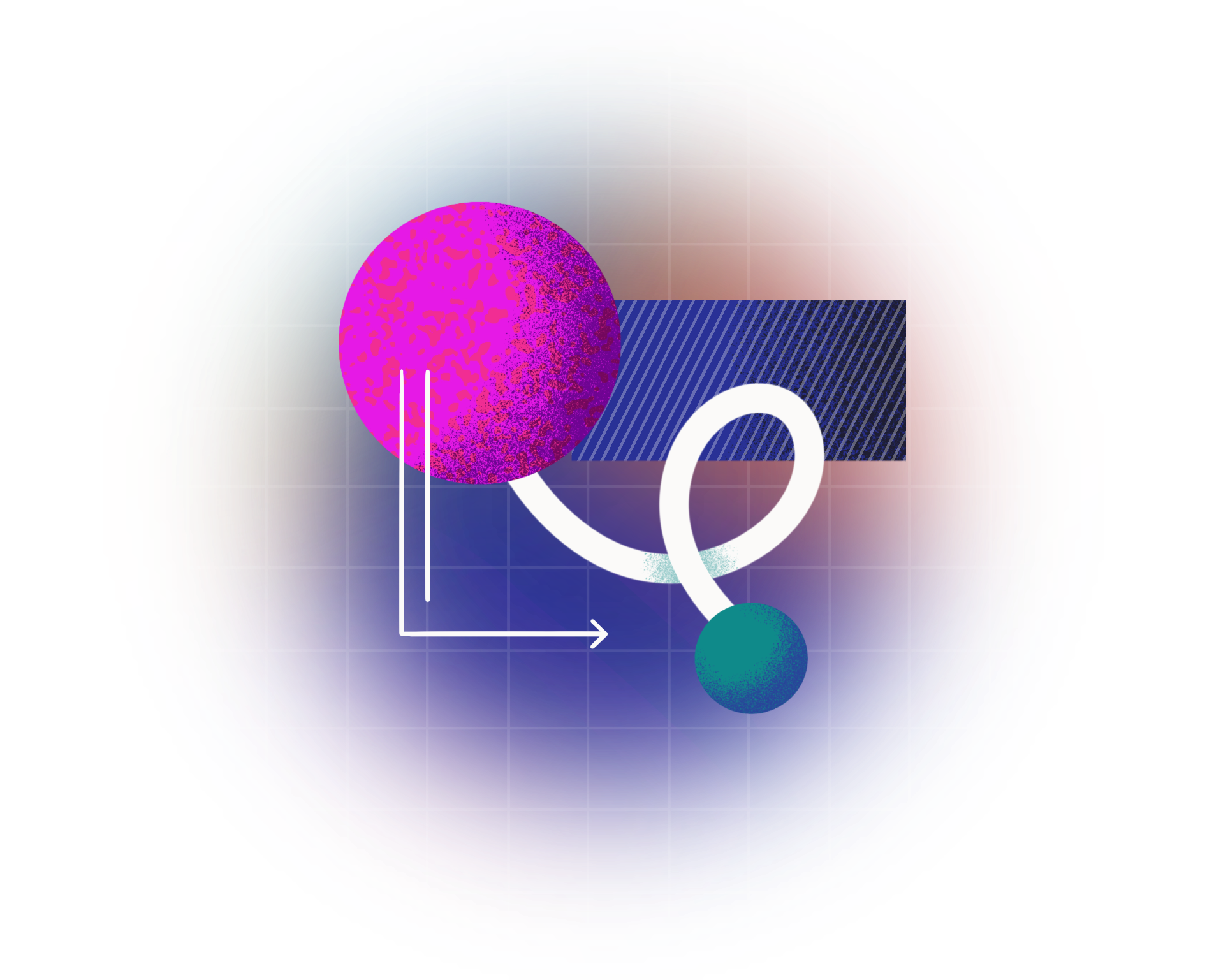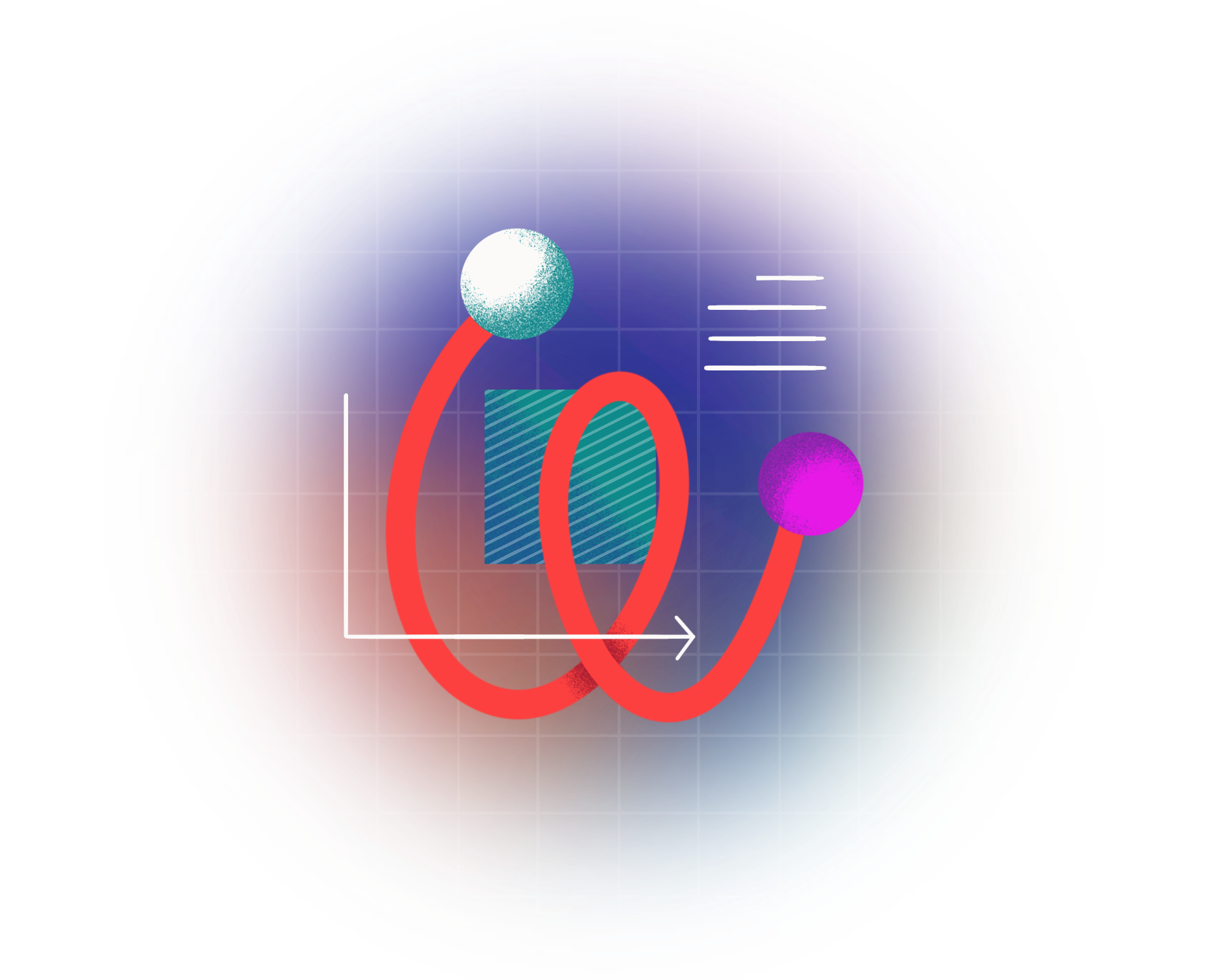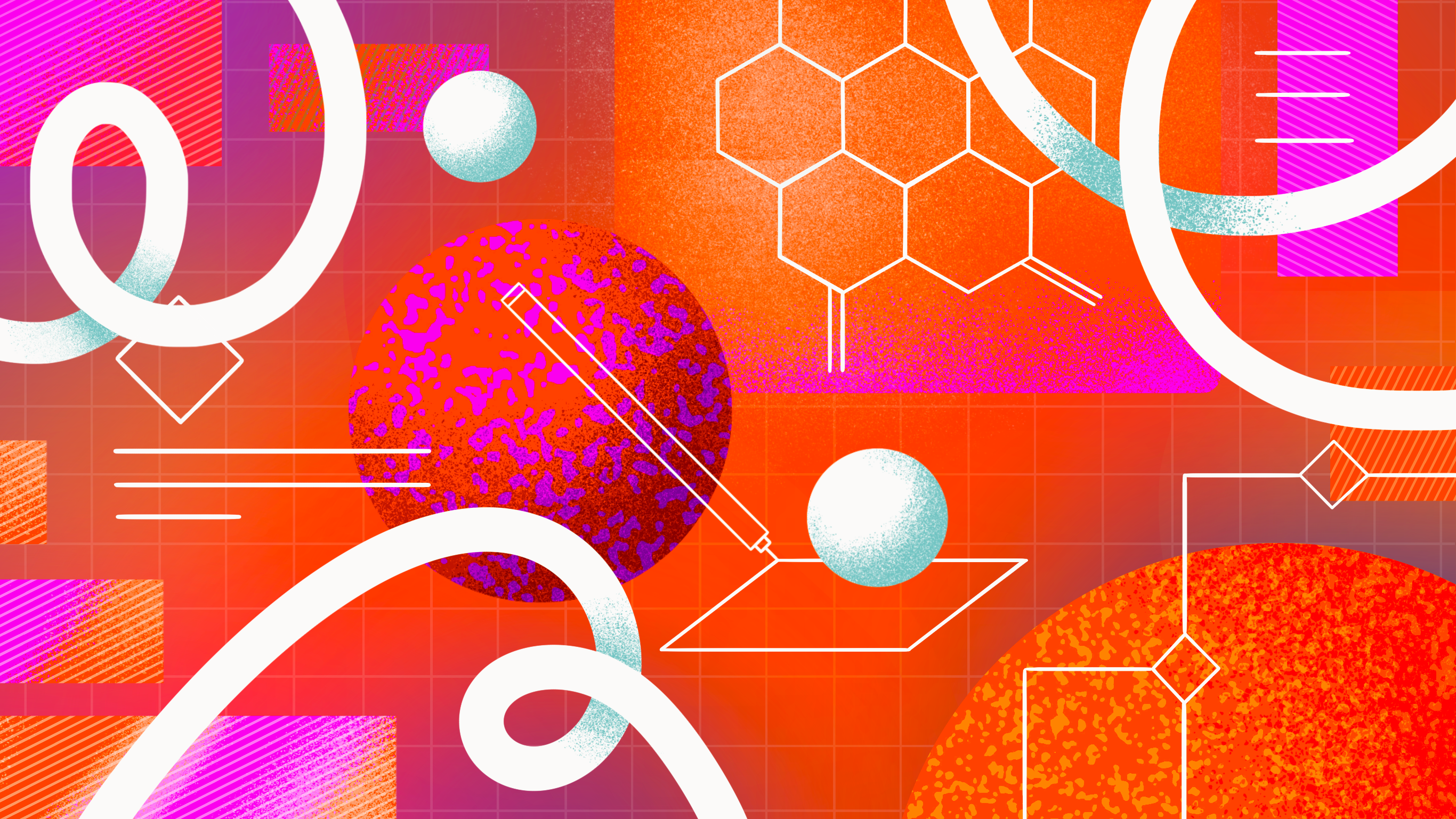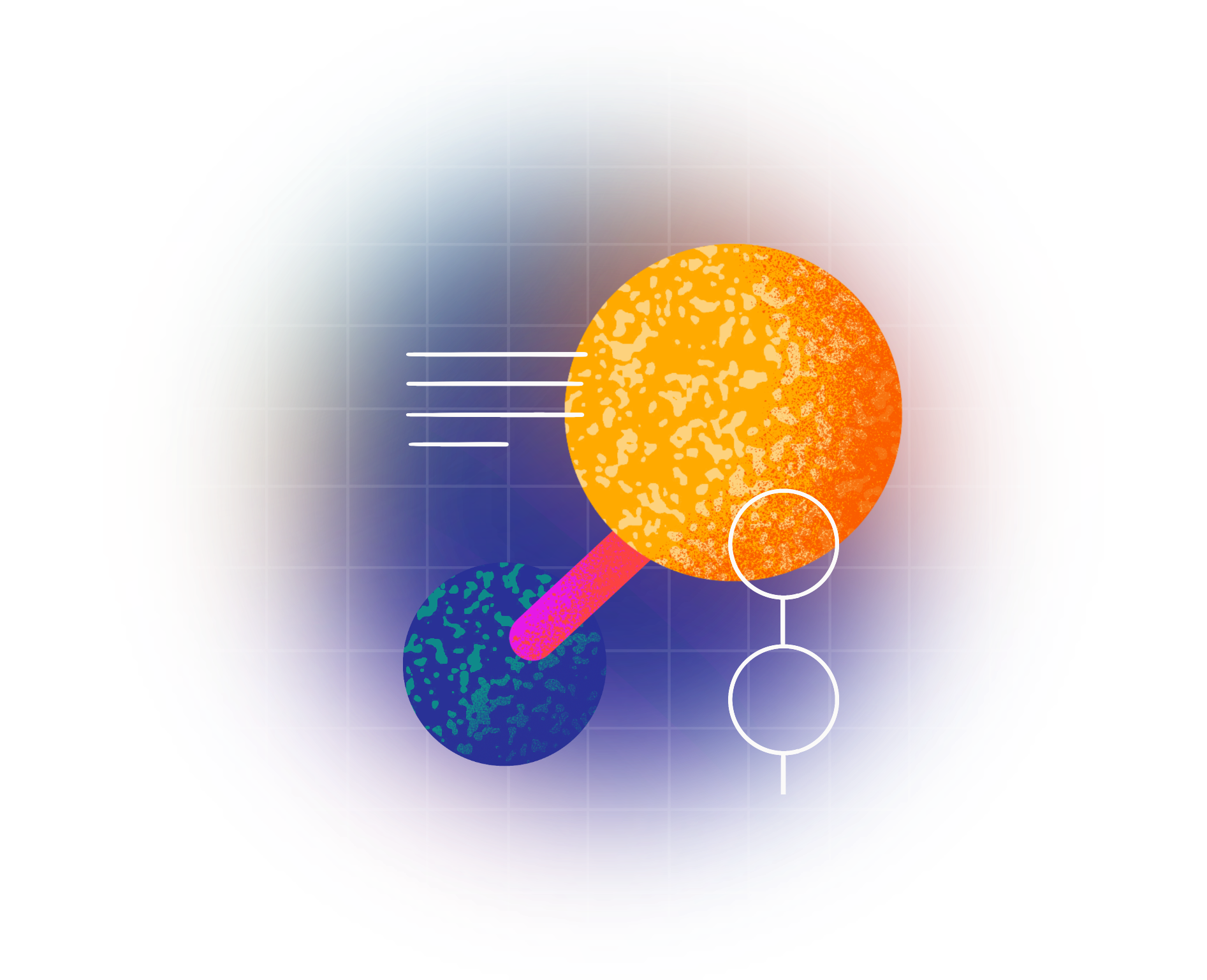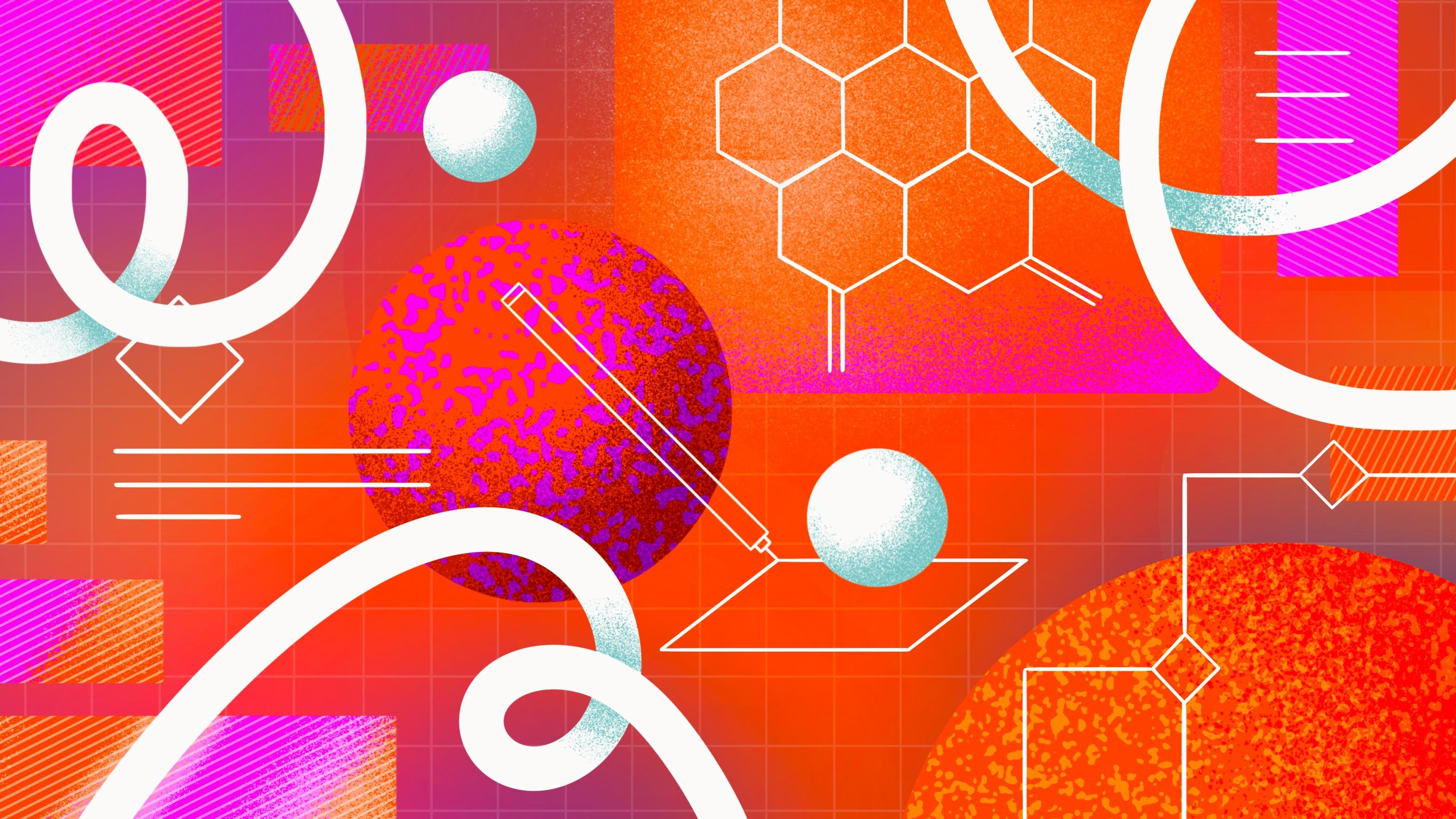
Markush Editor
Smart assistant for patent claim drafting and Markush analysis.
Looking for Markush Tools? Click here.
Summary
Markush Editor
Creating a patent claim that covers all of the desired compounds, without any overlap with prior-art documents, can be a challenging task and a huge responsibility. Markush Editor assists you in all the steps of the drafting process, saves time and effort, and helps create strong, high-quality claims.
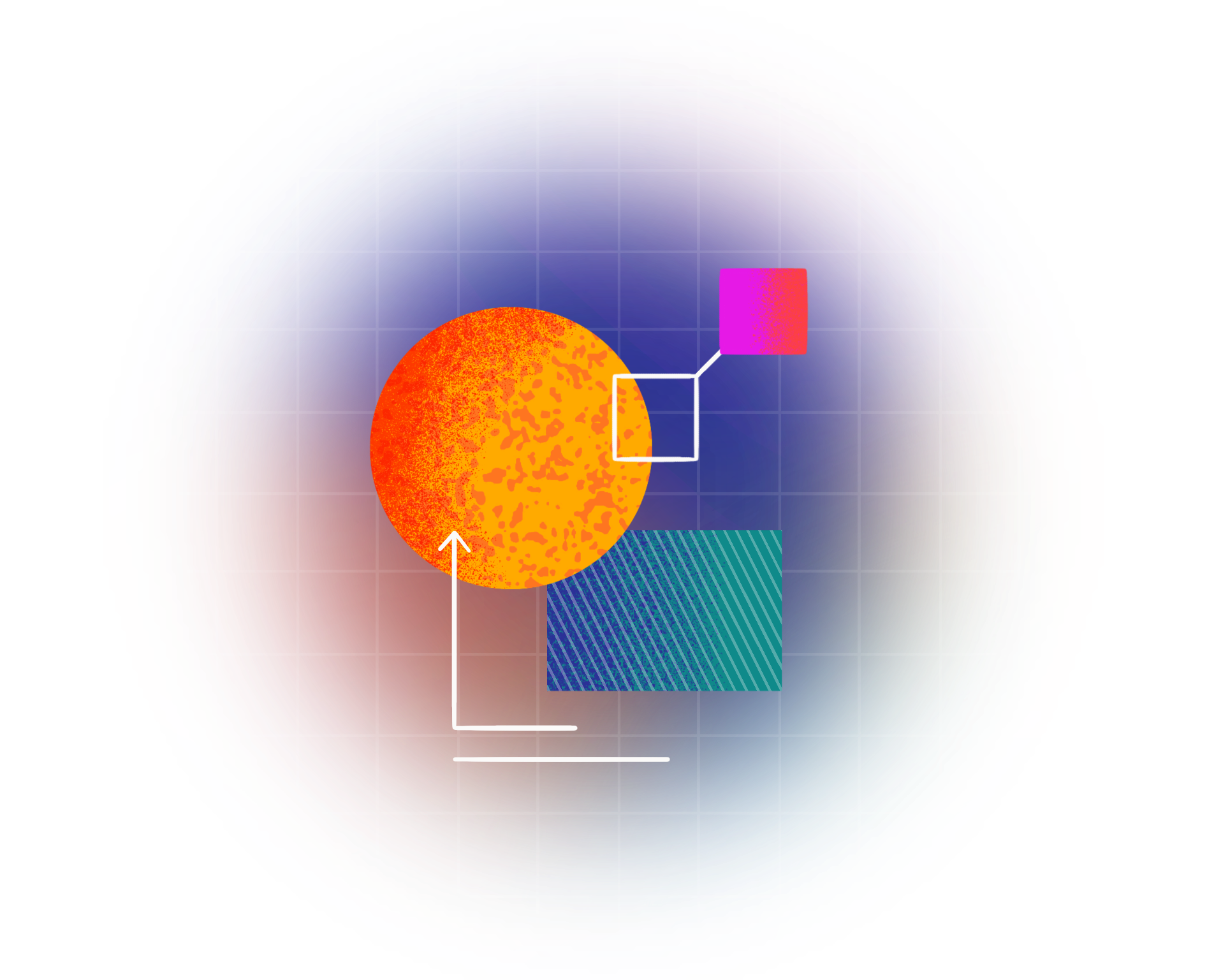
Features of Markush Editor
Composing Markush structures
From a list of compounds, you can automatically generate an initial Markush structure. All generalizations and modifications can be done in an intuitive editor using the clear and easy-to use hierarchical R-group representation. During manual modifications, the automatic analysis identifies any mistakes or inconsistencies, and gives instant feedback about the coverage of your Markush structure.
Furthermore, exporting to claim text format saves hours of time by automatic generation of the backbone of your claims and also avoids mistakes in the description of the R-groups. Markush Editor features exclusive and efficient tools for all Markush-related tasks.
Creating a Markush structure based on a list of compounds is the first step in your Markush claim drafting process. Markush Editor can find the optimal scaffold and generate all R-group definitions automatically. Even for hundreds of structures, the automatic generation takes only seconds. Various Markush features and the main parameters of the generation process can easily be configured according to your requirements or preference.
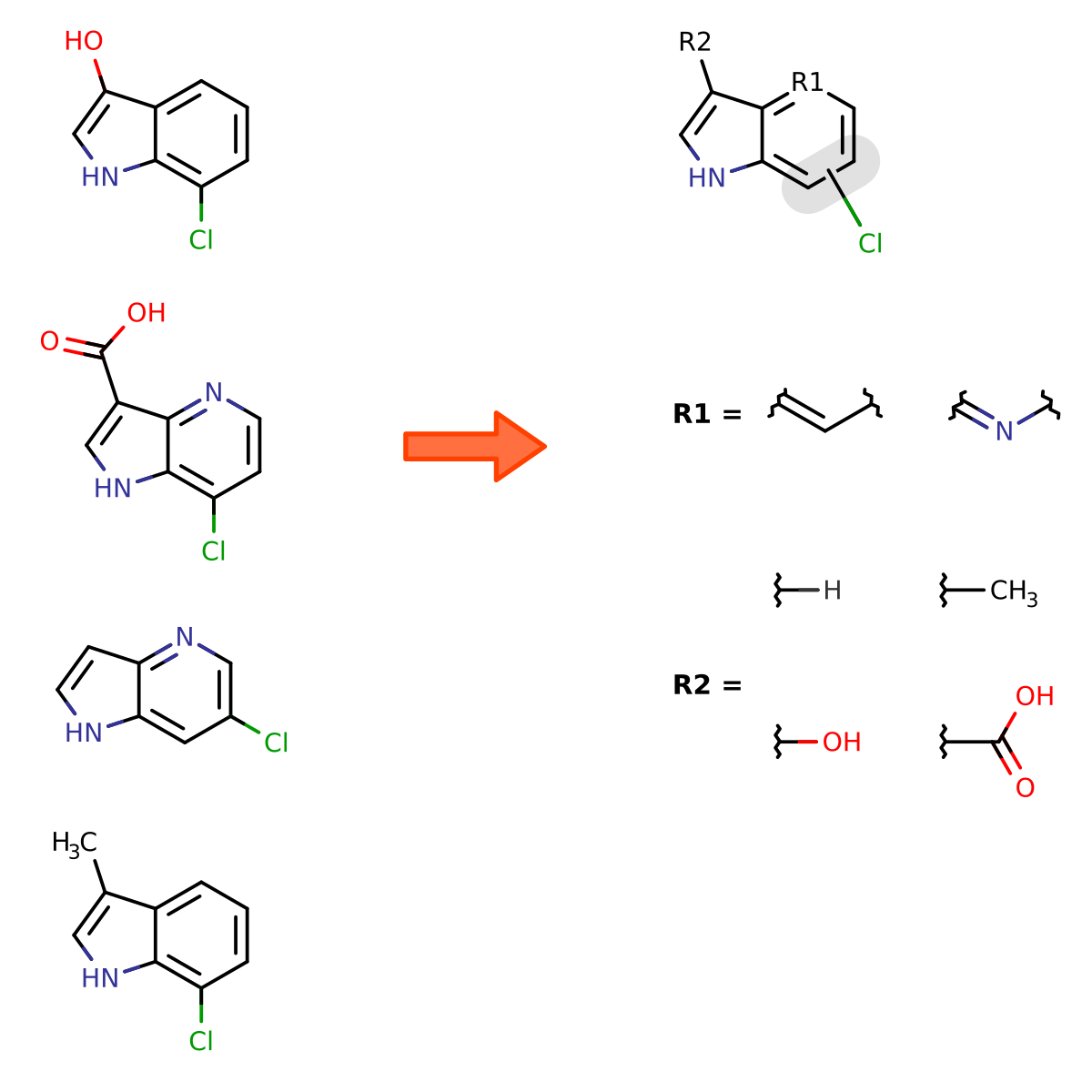
Features of Markush Editor
Hierarchic R-group representation
Markush Editor offers unique, hierarchical 'tree-like' visualization of R-group relationships in Markush structures, making navigating through R-groups and understanding a Markush structure much easier. All the nodes of the 'tree' are editable, making any modification in this way safe and intuitive.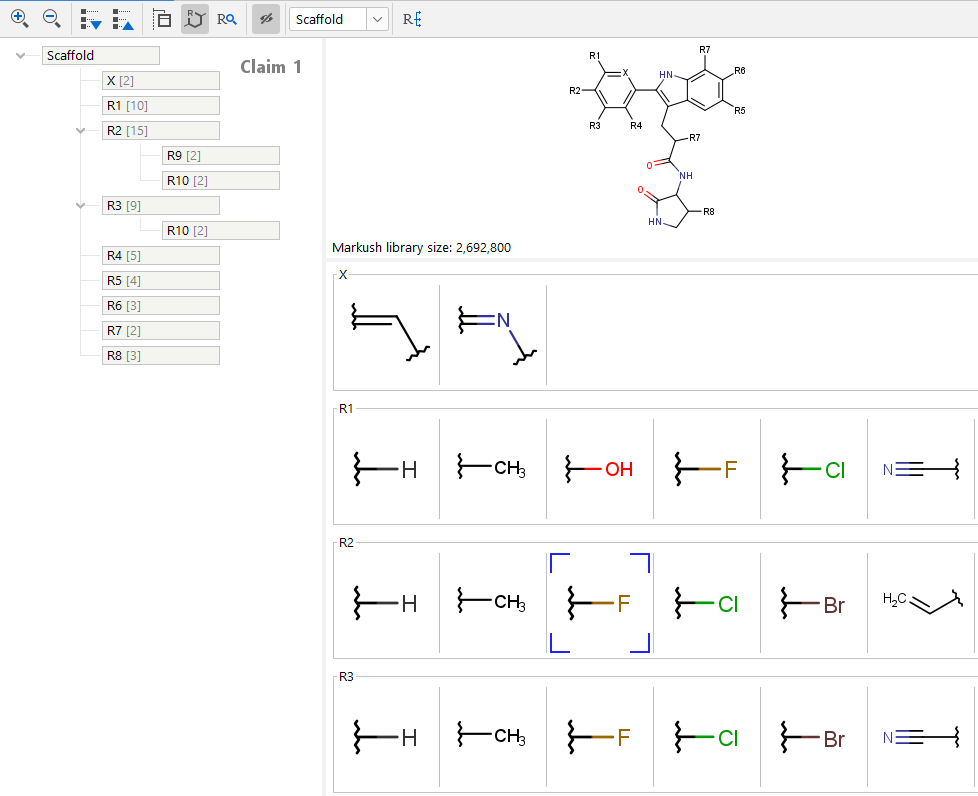
Features of Markush Editor
Interactive Markush analysis
During the drafting process, it is essential to know whether your compounds are covered by the Markush structure or not. To achieve this, compound lists can be loaded into Markush Editor, and they are continuously validated against the Markush structure. The search follows all modifications, so the editor will show real-time feedback about whether and how the compounds match the Markush structure. Advanced hit and non-hit visualization of compounds makes it straightforward to see the matching parts of them, and also highlights the differences. Any logical errors, like missing R-groups or circular references are also indicated.
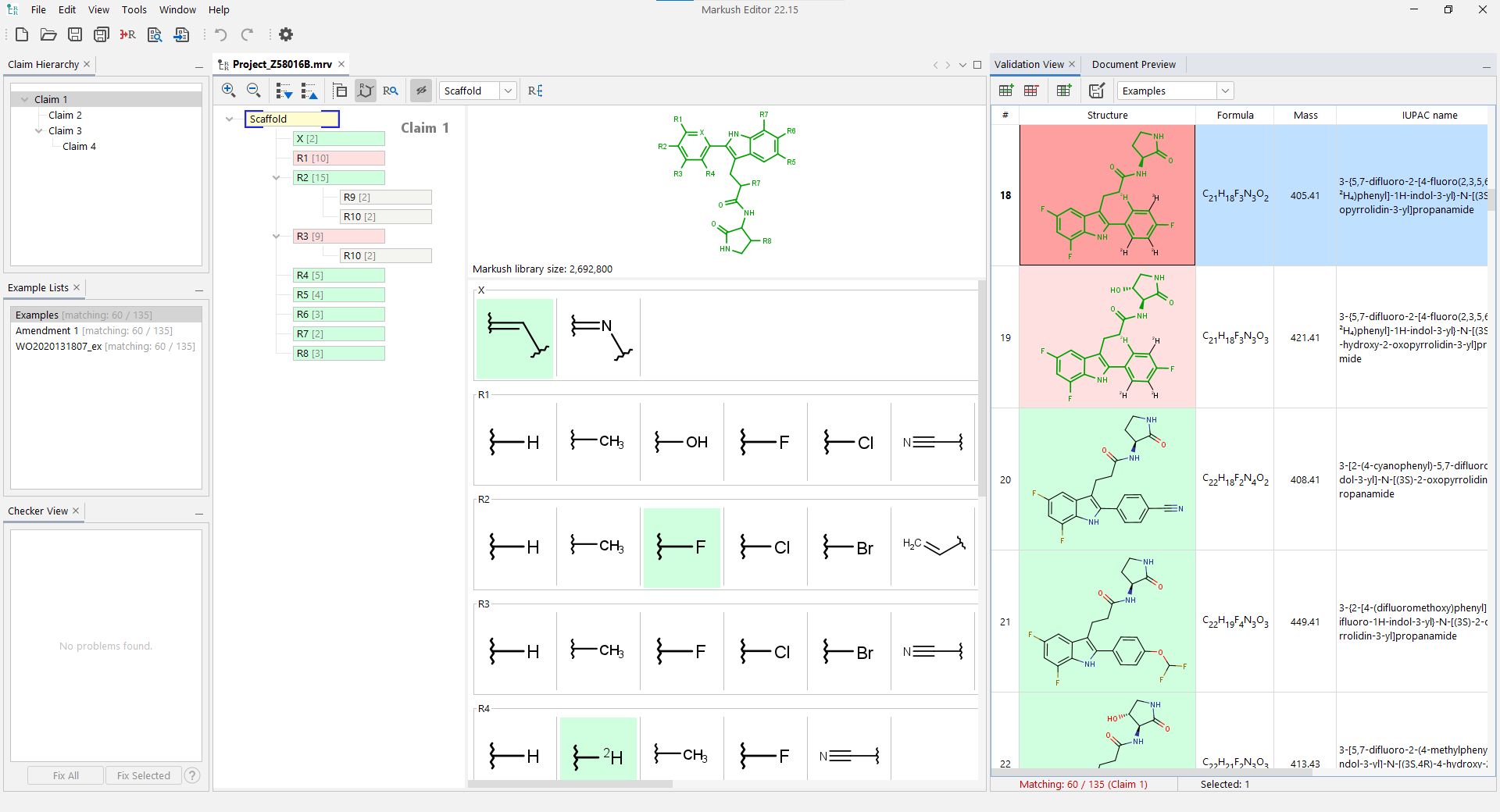
Features of Markush Editor
Generating Markush claims text
At the end of the day, you want to see your claim in the form of a scaffold image followed by the text description of your R-groups. Markush Editor can automatically generate you the group definition lists and help avoid any manual errors. Instead of writing endless lists of substituents, you can focus on the perfect legal wording of your claims.
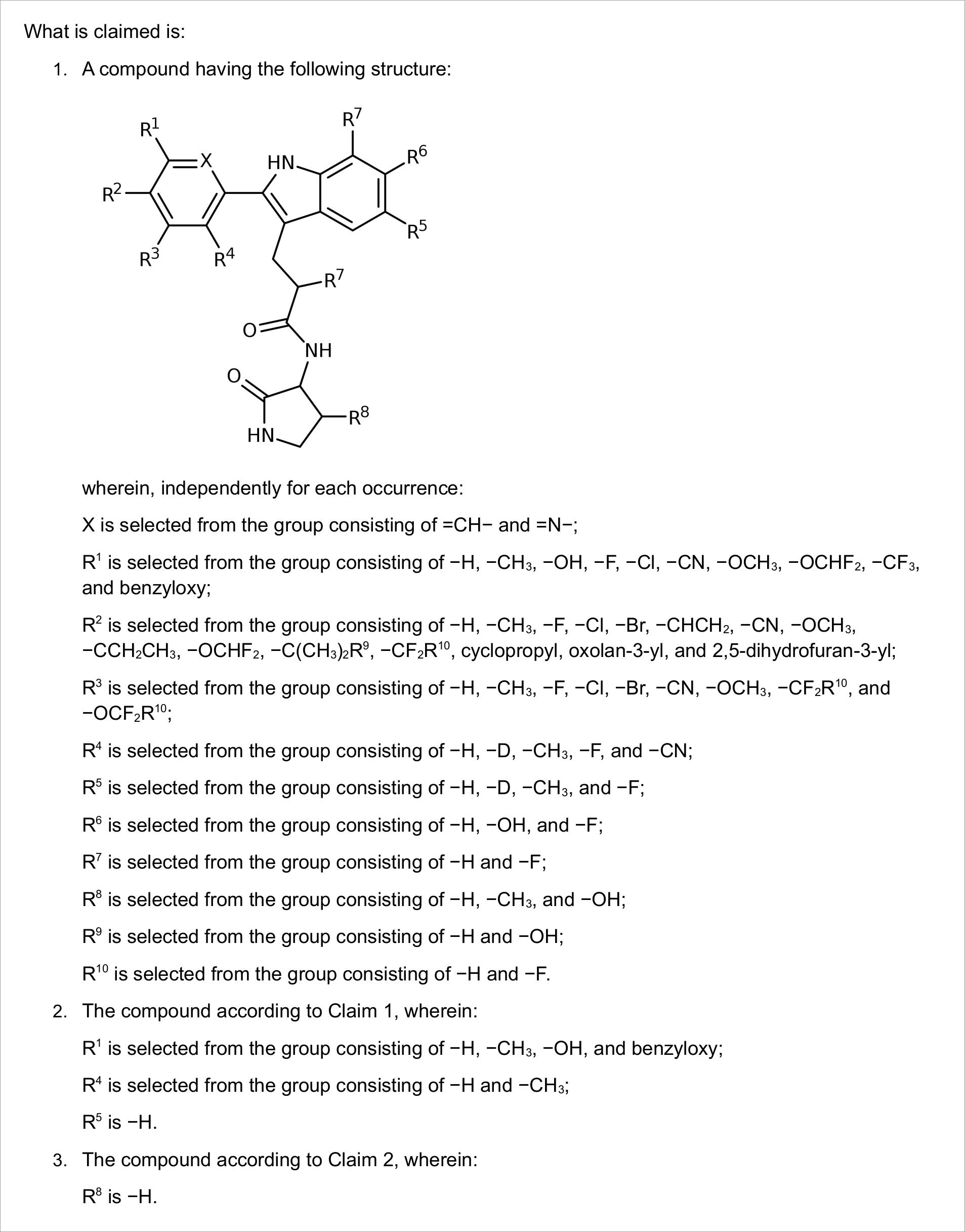
Knowledge Hub
Resources
Learn more about Markush Editor.
Summary
The most advanced Markush technology
Markush or generic structures are widely used in combinatorial libraries and chemical patents to define large chemical spaces. Chemaxon provides the most advanced Markush technology, including rapid structure searches in Markush space and enumeration. Markush analysis features are available as add-ons for many Chemaxon products, like JChem Engines and Instant JChem.
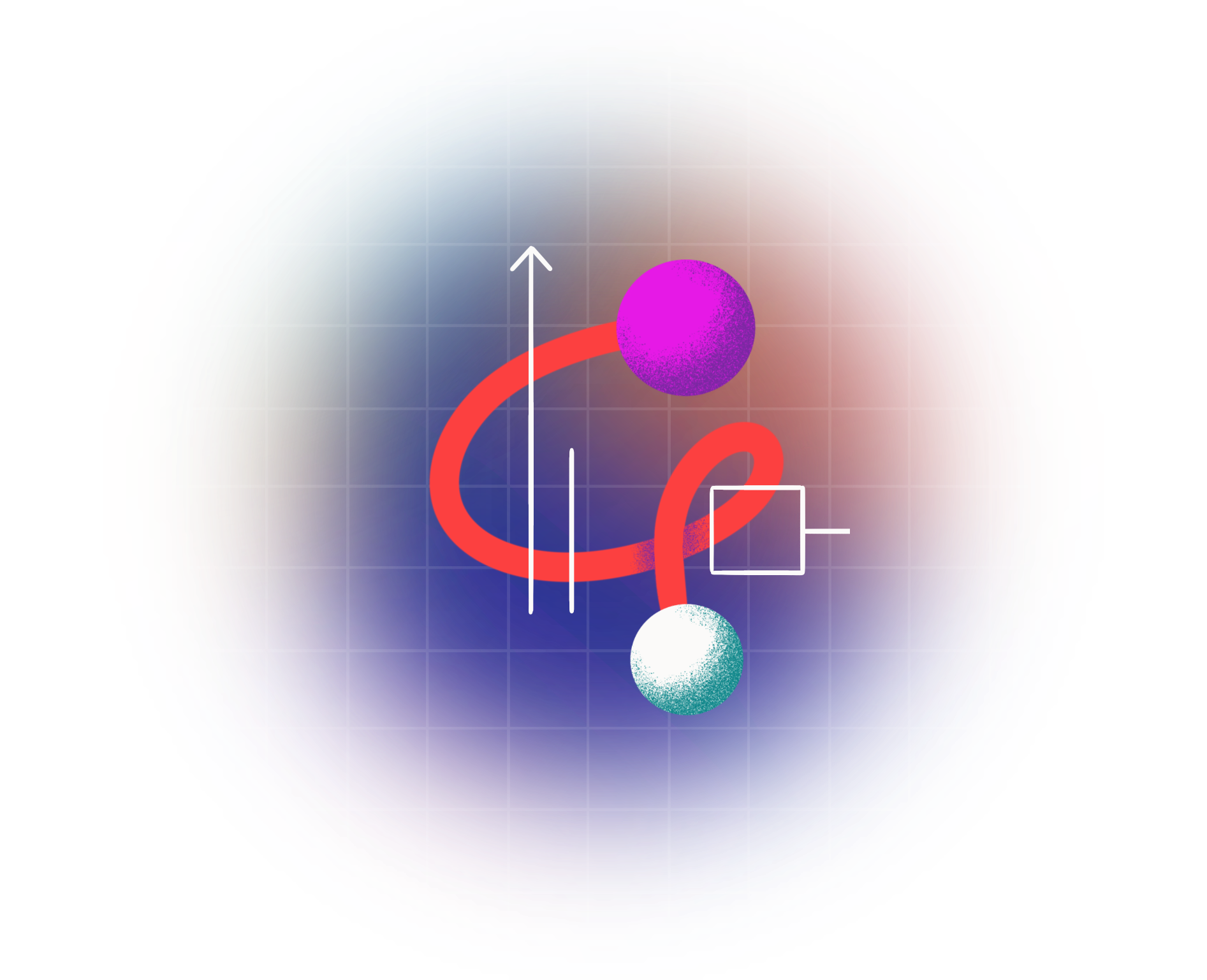
Features of Markush Tools
Markush representation
Markush representation supports all important structure variations, and even enables advanced Markush features to handle combinatorial virtual libraries and complex patent Markush structures. Chemaxon’s .mrv file format fully supports all current Markush features. Highlighted features that the technology can handle:
- Atom and bond lists
- Position variation bonds
- Link nodes
- Repetition units
- Multiply connected R-groups
- Heavily nested R-groups
- R-group bridges
- Homology groups
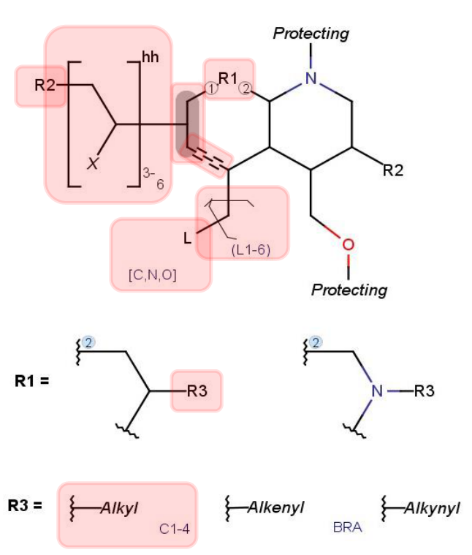
Features of Markush Tools
Markush enumeration
Markush Enumeration is a robust tool for Markush structure analysis. By interactively guiding each Markush enumeration structure, users can quickly identify the relevant Markush that suits their needs. Current enumeration types include:
- Full, partial, and random enumeration
- Library size calculation
- Homology enumeration
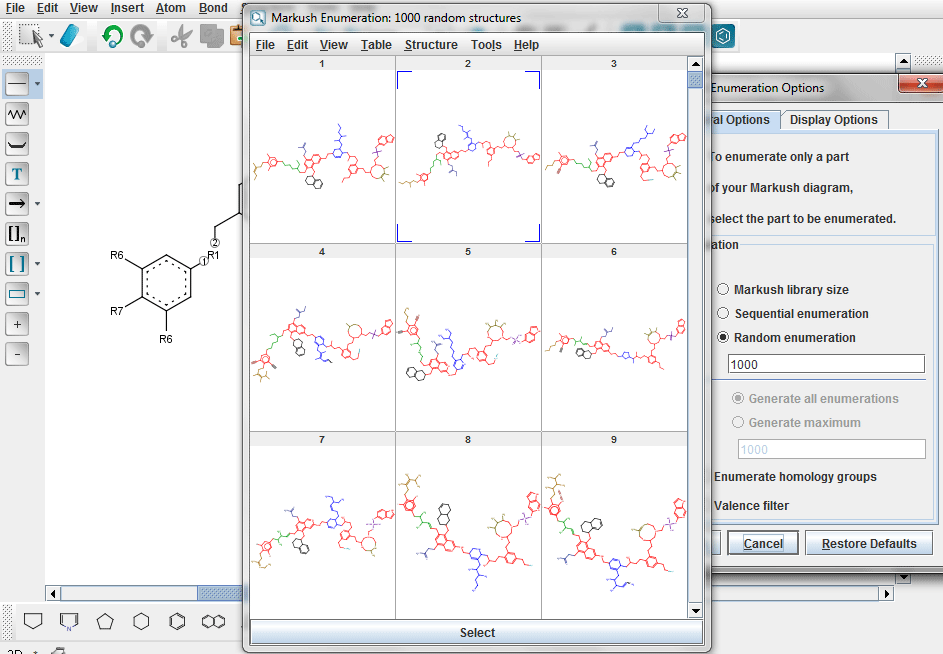
Features of Markush Tools
Markush non-hit visualizations
Markush non-hit visualization is a visual analysis technology for comparing a Markush structure and a compound. It can highlight both the matching and non-matching parts in a query structure and in R-groups of a target Markush structure. The differentiating parts can be easily recognized and analyzed in this way.
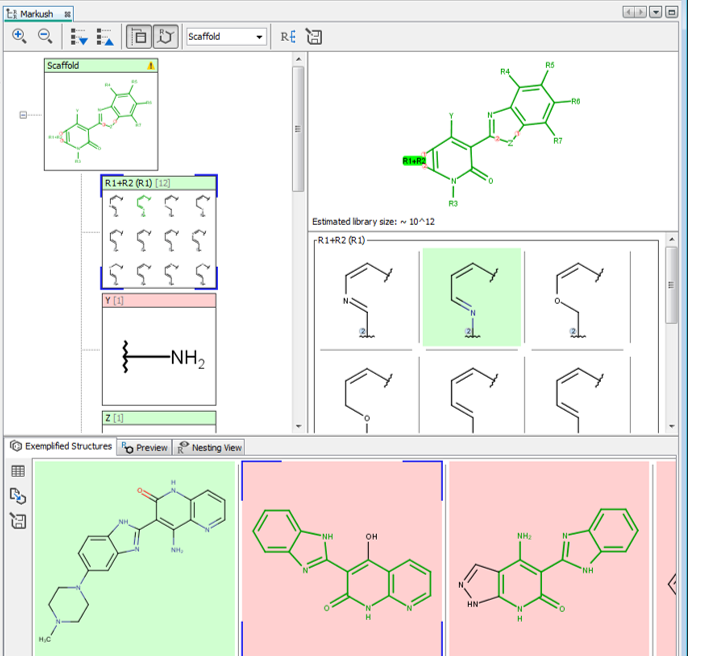
Knowledge Hub
Resources
Learn more about Markush Tools.
Documentation
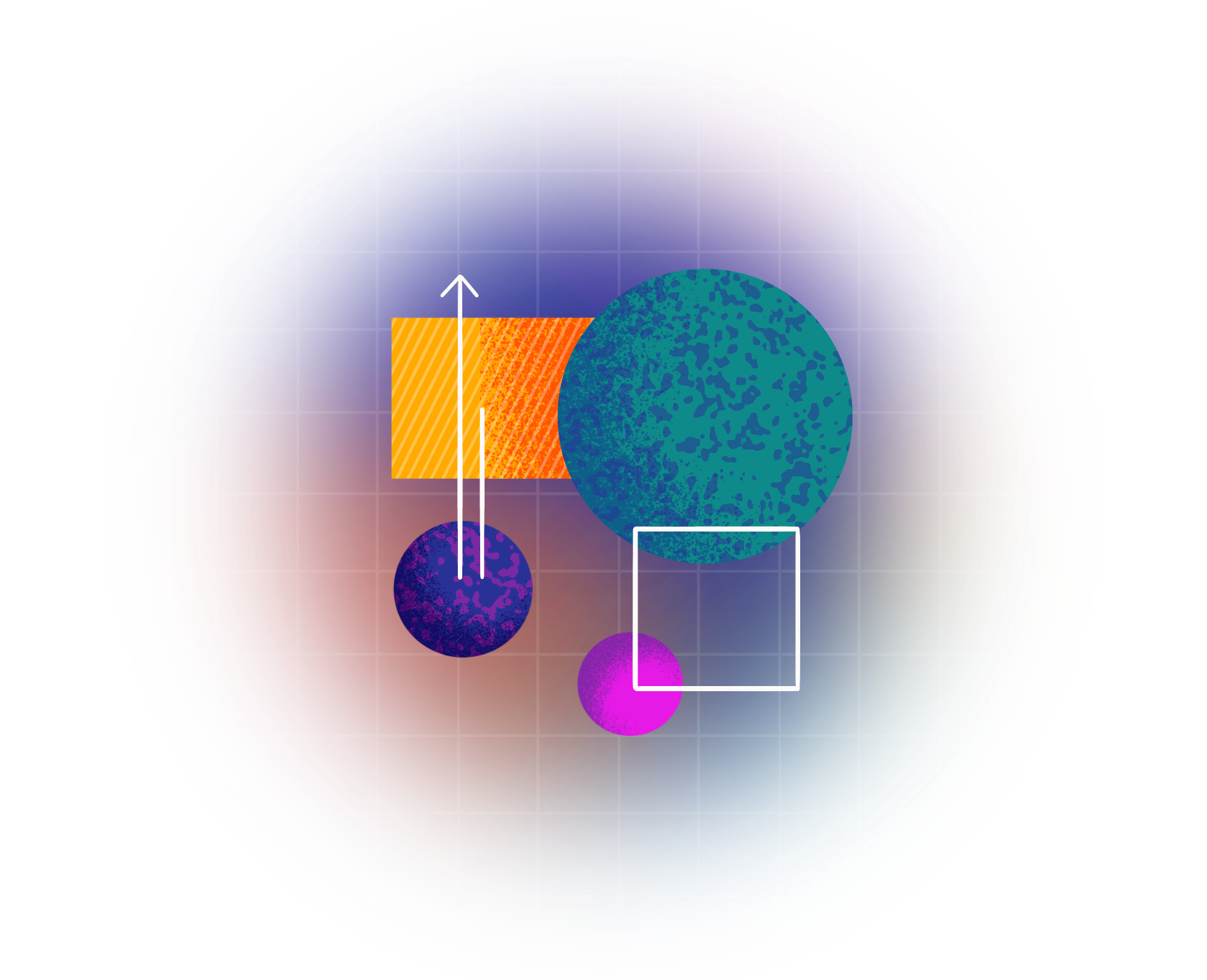
Related products
Marvin
The only chemical drawing tool you will ever need
Chemical Naming
Convert chemical names into structures
Chemical Structure Representation
Standardization and correction of chemical structures
Chemicalize
Calculate properties instantly, search chemical data, and draw molecules online
Compound Registration
End-to-end chemical registration out of the box
Reactor
High performance virtual synthesis engine
JChem for Office
Chemical structure handling, data analysis, visualization and reporting capabilities within MS Office
Design Hub
Your molecular design & tracking platform turning drug discovery into a team sport
Compliance Checker
Screening chemistry against controlled substance regulations at the click of a button
cHemTS
Automate HS code assignment for instant, structure based classification
JChem Engines
Search through tens of millions of chemical compounds and receive relevant query hits in seconds.
Calculators and Predictors
Execute high quality physico-chemical calculations and predictions.
Instant JChem
Create, explore and share chemical data
JChem Microservices
Chemical intelligence built to build on
MarvinSketch & Marvin JS
First generation chemical editors MarvinSketch for desktop and Marvin JS for integrations